2007-01-20 22:41:06
First thoughts on the new tv
Before my first thoughts, here's a tiny description of what I had to do to prepare for the new tv.Step 1: In the office, I had to pull back the ceiling tiles. As you can see from the following picture, all you can see above the tiles are insulation, an electric cable (tan), and coax cables (black).

Previous to my pulling through the two extra cables, you couldn't even see any coax cables. I had to take off the gloves, stick my hand in the insulation, and feel around til I found the existing cable. That sucked. I was rather itchy after that.>br />
Right above the office, of course, is my room. The existing hole was only large enough for the one coax cable. I had to enlarge that hole by drilling two more right beside it, then pull the two new coax cables up (which I accomplished by taping them to the existing cable in the office, then from my room, pulling the existing cable further up through the floor, thus bringing the new cables with it).
Step 2: Since the office was built after the original coax cable was run, there was no way to get my new cables from inside the office out. So, a hole was drilled through the one joyce.

Step 3: At this point there used to be a coax splitter, which split one cable coming from the left into two cables (my sister's room being the upper cable and my room being the lower cable). However, since we are on separate satellite receivers, I felt it was best to not have both signals coming across one cable. So I bought two couplers and essentially extended both cables the entire length of the house.
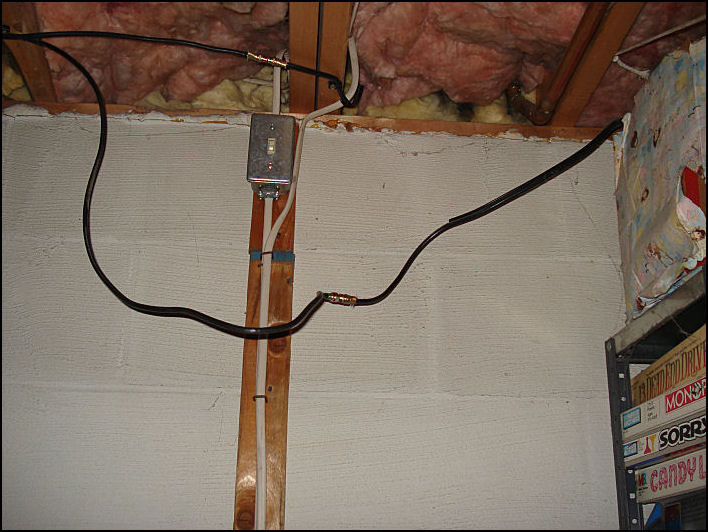
Step 4: I didn't mention this earlier, but as the cables were run they were nailed to the joyces.

Step 5: The two new cables made it to the satellite box. On the box, the two cables on the left come from the dish, the left two cables on the bottom are for receiver two, and the right two cables on the bottom are the ones I ran for receiver one. The splitter you see isn't doing any splitting, it's just used because I ran out of couplers. That is the cable from my sister's room which runs upstairs to receiver two.
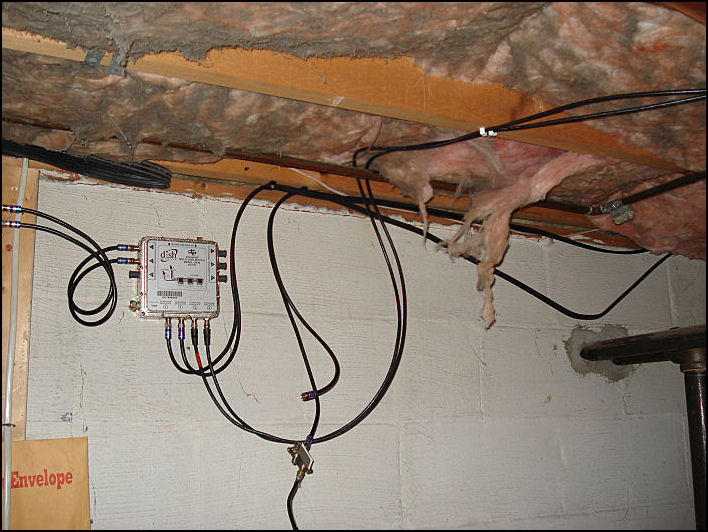
Step 6: The end result is the huge TV in my room, the satellite receiver on the bottom (black), my dvd player above it (silver), and the Wii on the right. I ended up putting my diploma on top of the dvd player cause I really have no other place for it. The dresser all this stuff is on/in does have doors, however I took them off. The satellite receiver (which is also a DVR) needs air... lots of air. We previously fried both of our receivers because they got too hot. I'm not taking any chances, so I took off the doors. You might be wondering what those little tanish things are under the tv stand. They're tiny wooden shanks. I noticed that the tv was leaning forward ever so slightly, enough to worry me. I'm attributing it to the heavy tv sitting at the front of the dresser, which inturn puts more weignt at that point on the floor, smashing the carpet and the padding right down to the wood. So now the tv sits almost 100% vertical.

First thoughts: After a day of use, I've made some conclusions. Since I don't [yet] have hd satellite service, I watch TV in 4:3 mode. I will not, I repeat, WILL NOT, stretch the 4:3 picture to fit the 16:9 screen. That's just wrong. I do have to give in a little on that point when I'm watching dvd's. Since my dvd player was purchased pre-hd tvs, it doesn't realize what real 16:9 is. I have it set to output it's signal in 16:9 mode (the other choices are 4:3 and 4:3 letterbox, which is what I was previously using), however even in 16:9 mode it's still a 16:9 picture inside of a 4:3 frame. Stretching the picture to fit the entire screen (I only buy widescreen movies) does not give the same "fat person" effect that you get when stretching the 4:3 tv signal. Actually, I put in Lord Of The Rings (with the dvd player set to 16:9 mode) and put the tv on stretch mode and you would have thought the picture was meant to be that way. The dvd player outputs a max of 720p. Thus, with a 1080p tv, the picture needs to be enlarged which leads to a little pixellation. However, from 10 feet away, which is where I watch movied from, you cannot tell at all, seriously. Sitting at my computer and looking up at the tv, yeah, you can see the pixellation. But, ask anyone, and they'll tell you that LCD tvs (depending on the size) are not meant to be viewed from closer than 10 feet. The dvd player issue won't be an issue in about a month. That is when LG will begin sales of their Bluray/HD-DVD player for about $1200. Once I buy that, I'll have a real HD (1080p) source to see how well this tv performs (in lieu of the 1080i source I'll have when Dish HD gets installed).
Back